You will need to install the GGUSD certificate in your Chrome browser to ensure the best browsing experience. Without the certificate, some sites may not display correctly.
To install the GGUSD certificate manually in Chrome, launch the Chrome browser and type the following into the search bar: chrome://settings/certificates.
Installation instruction on Chromebook

3. Make sure to select "All files". Click on the file "net-ggusd-ca.cer" and click open.
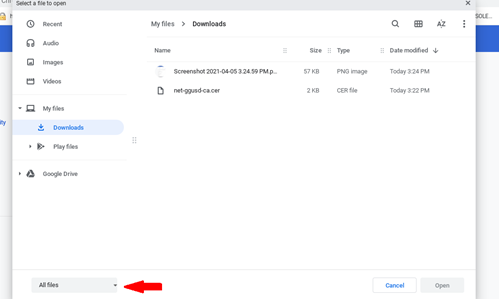
4. Check option "Trust this certificate for identifying websites" and click OK.
