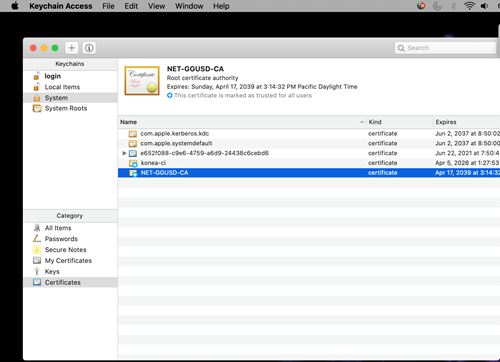You will need to install the GGUSD certificate in your Mac OSX devices to ensure the best browsing experience. Without the certificate, some sites may not display correctly.
You can obtain the certificate by downloading the ‘GGUSD Cert’ file. After downloading the certificate, follow the steps below:
- In the top right corner of the screen, click on the magnifying glass and type Keychain Access. Select Keychain Access.
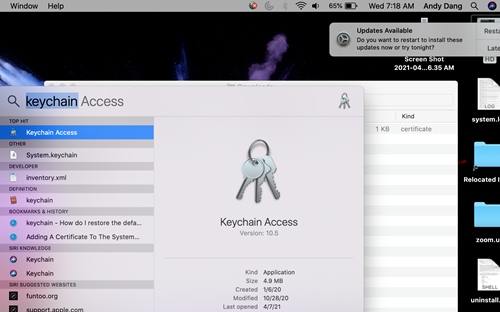
2. Click on "File" and select "Import Items".
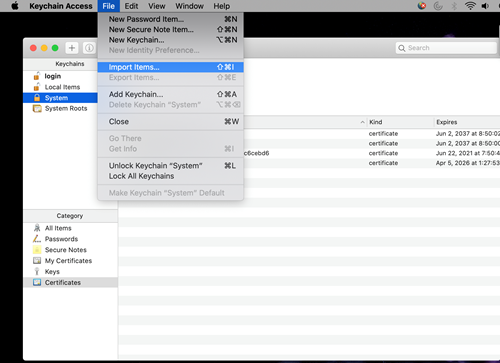
3. Navigate to the location of the downloaded certificate file. Select the file and click "Open".

4. You will be receive a prompt to enter the local computer administrator account.

5. Right click on the certificate file you installed and select "Get Info".

6. Expand the "Trust" and select "Always Trust" under the drop down menu next to the "When using this certificate" setting.
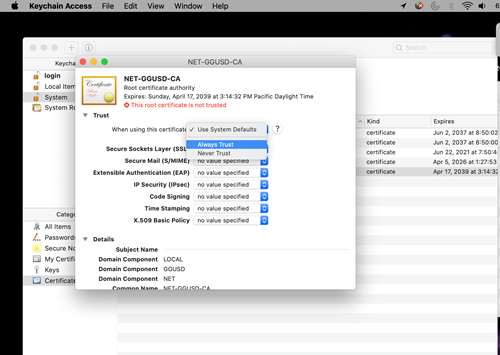
7. Click the red X to close out of the window, which will prompt you to re-enter your local administrator account. Click "Update Settings" to complete your installation.

8. Your newly installed certificate should have a blue plus icon and marked "This certificate is marked as trusted for all users".